1) Using a Strong Password
The first step to make your Facebook Account secure is to use a strong password that contain lower and uppercase letters, numbers and special characters .Don't use words from dictionary or passwords that can be easily guessed by anyone .Don't use your name ,girl friend/boy friend name and your date of birth as a password .
2)Adding your Mobile Number
Adding your mobile number will let you know when your account is logged in from any where . It will inform you about your account login activity letting you if it was you or someone else . Adding your mobile number is also good for account recovery purposes if your account get hacked then you can get it back using mobile number recovery option .
3)Always Use Facebook From Same Device
Don,t use your Facebook account from any device that you don't own .It can be hacked easily because your SESSION is saved in that Computer's IP address.Never save your Email and password in someone else computer ,its a kid's play to find your password that way .
4) Don't click on Every Link
Clicking on every link is often the reason for getting your account hacked .Most People don't know much about the web ,they click on every link send to them or share on their wall .This is the way how phishing is done . In Phishing Method the attacker send the victim a link and ask him/her to click on the link and sign in .Now people who don't have much knowledge about the web ,they click on the link and provide their email and password to the attacker without even knowing that their email and password is received by the attacker .5) Private Browsing
Use Private browsing option in your browser .it wont save your data in the browser and you account will wont get hacked easily by anyone .
6)Security Measures by Facebook
Facebook is providing their users many security features in order to secure their users account from being hacked by anyone which anyone can enable it by going to their Account Setting ->Security ,as shown in the screenshot below :
Above are all the advance security options which you can enable it .I suggest you to enable login Alerts ,Login Approval and Trusted Contacts options in order to have a full control of your account recovery.This way your account won't be hacked easily by anyone .
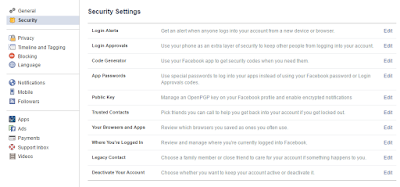
No comments:
Post a Comment